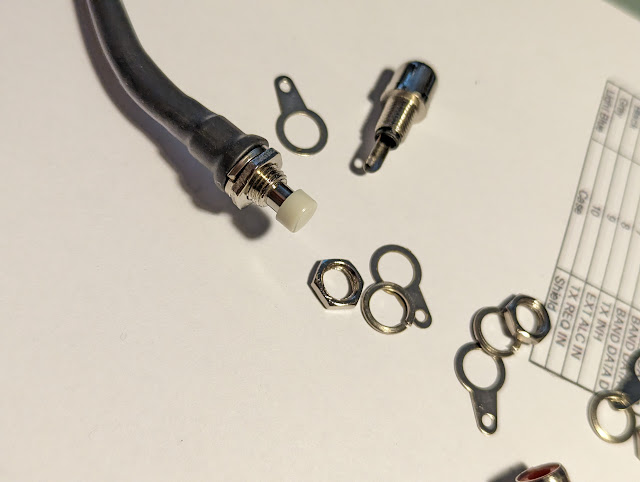Monday, April 24, 2023
Yaesu Interface Cable SCU-28
Sunday, April 16, 2023
Portable Ops in Comfort
 |
| Working my rolling shack portable station from air-con comfort |
 |
| Early try with a military fiberglass pole mast |
 |
| Now I use a Flagpole Buddy with a 30 foot telescoping mast |
 |
| Gone RF fishing with a 30 foot pole and a big sinker. |
 |
| Palm Radio Single Paddle |
 |
| On the Eagle the Palm Radio Single magnetically attaches to the side |
 |
| Note the power and antenna connections under the table |
Sunday, March 26, 2023
Yaesu FT-DX10
Shiny new Rig -- Yaesu FT-DX10
 |
| FT-DX10 next to the KX3 |
Initial Impressions
In Use
Audio
Button mashing
Features
Nits
Conclusion
Monday, March 20, 2023
GAS is Rearing its Ugly Head
GAS - Gear Aquisition Syndrome
I have some excellent radios. I have a KX3 that does everything including ironing my pants (well almost) and a Ten-Tec Eagle that has the smoothest CW anyone could ever want. I also have old crumugeonly radios that require the patience of Job to operate. I've been well pleased with my collection of RF generating and receiving gear for quite a while. However, my Eagle is showing its age. I had to recently replace its T/R relay and the encoders need some cleaning, but it still sounds beautiful.
The problem is these newfangled rigs with their dang, pretty front panels providing information overload with aluring displays of 3D waterfalls and teleporter controls (maybe I mis-read that last one in the specs). Many of my QSOs now are with operators that have shiny new rigs. It's just not fair that I'm staring at a segmented LCD display... or in the case of my GRC/9, the front panel equivalent of a Slide Ruler.
 |
| The GRC/9 has the operating interface of a Slide Ruler but wow it's fun to operate... slowly and noisily |
 |
| The KX3 interfaces wonderfully to my Computer but it looks dated |
Surely ham life must be better when I can gaze at the equivalent of a smart phone on the front panel when using the oldest operating mode known to man?
The Genesis of "Want More"...
In preparation for the upcoming camping season in our RV, I wired a spare 12v 25A circuit in the camper's inverter to bring 12v rig power to the dining table, and co-opted the 75ohm cable running to the cable TV output outside the camper for watching TV (why would anyone watch TV outside the camper). That cable TV output now takes my antenna connection out of the camper without drilling any holes. I bought a stellar thing called a "flagpole buddy" to hold my 30 foot telescoping mast on the ladder and wallah, I have a portable Ham shack. I was using my Ten-Tec Eagle on the dining table, and my wife was not-enthused with having half of the dining table consumed by my bleeping radio. I assured her I'd set it on the seat when not in operation, but I still received "the look".
 |
| The magnetic in the Palm Radio Paddle attaches to the side of the Eagle when operating portable |
 |
| Flagpole buddy holds the mast extending up to 35 feet |
My KX3 would take up less space than the Eagle but it's a pricey little thing to leave in the camper, and I primarily use it now as my primary station in my home shack because it's wired up to the computer using HDSDR to provide a panadapter display.
I had convinced myself that the KX3 should stay in the Shack. So being the wise and kind husband that I am; I started looking for a small, portable, inexpensive QRO capable radio, given the compromised antenna. All this was to please my wife of course.
I used to own a Yaesu FT-857 that I kept in my truck, but it was terrible at CW (IMO) and that rig seems to be pretty rare now... After considerable searching I settled on a Yaesu FT-891. They had good reports and I could separate the face and it would take up very little room on the table. Plus it had a band-scope of sorts (ah shiny). But alas, I couldn't find used ones that didn't look like they'd lived under the seat of an off-road vehicle racing in the Baja, and the new ones are out of stock everywhere. All that web searching kept popping up the rigs with the pretty front panels. Google decided it needed to serve me advertisements of pretty radios everytime I opened any web site.
GAS
Reality Strikes
Thursday, February 6, 2020
Space in Morse Code
Silence is Beautiful
Proper Space (Timing)
Space between DITS and DAHS in a Character
Space between characters within a Word
Space between Words
How to Practice
When I hear break-in occur between every word I know that I'm putting in a good minimum amount of spacing
Conclusion
DE AA4OO
Sunday, January 7, 2018
Troublesome characters to copy in Morse Code
The trouble with DITS
 |
| KX3 Displaying some sent code and a Palm Single paddle in front, magnetically attached to a steel base |
To overcome DIT panic, I started training on the all DIT characters of E, I, S and H
Tuesday, November 14, 2017
Thank you for my signal report
3 numbers can mean a lot
- R stands for Readability. How easy or difficult is it to copy the characters or words being sent on a scale from 1 to 5, with 1 meaning unreadable ranging up to 5 meaning perfectly copy-able.
- S stands for Signal Strength. How strong is the signal on a scale from 1 to 9, with 1 being barely perceptible up to 9, being extremely strong.
- T stands for Tone. This is only used to describe a CW signal's tone. Given modern transceivers there are few cases where you'd send anything other than a 9 meaning perfect tone, devoid of ripple or modulation. You'll rarely hear a report with a Tone report other than 9, but if you hear ripple or modulation artifacts you may send lower numbers but it will likely just confuse the other operator. If you hear chirp (a rising or falling tone) you may wish to append a 'C' to the RST to indicate that.
Readability
Signal
- Faint—signals barely perceptible
- Very weak signals
- Weak signals
- Fair signals
- Fairly good signals
- Good signals
- Moderately strong signals
- Strong signals
- Extremely strong signals
So, use the system as it was intended
Tuesday, October 10, 2017
CW tone comparison C21 to KX3
The old ways are sometimes best
Sunday, March 26, 2017
More power to you with the Elecraft PXA100
When 5 watts is not enough
Will I have to turn in my QRP card?I bit the expensive bullet and bought a used PXA100 amp for my KX3 this past week. There, I've got it off my chest. I've come out of the closet. Go ahead and unfriend me and unsubscribe from my blog...
 |
| Normal Elecraft KX3 -- Notice the RF scale goes from 1w up to 12 watts |
 |
| Elecraft KX3 with a PXA100 -- note the RF scale now goes up to 110 watts |
OK, for those still reading...
This is my first time into the bottom of a solar cycle running QRP
Elecraft PXA100
Another nice thing about the KX3/PXA100 combo is that full break-in QSK is maintained and there are no fans. My shack stays very quiet (I hate fans). The amp has a massive finned heat sink on top that while getting quite warm to the touch has not become overheated even on extended transmissions at 100w into non-resonant loads. I still haven't delved into digital modes but I'm confident that while the KX3 struggles to maintain its cool when used for full cycle modes at 5w and above, when used with the PXA100 this combo avoids that problem because the KX3 is only running between 2-3w intput into the amp and can dissipate its heat at that level with no problem.
So for the past week I've been using this combo and I'm quite pleased.
Here is a video that I made today in a contact on 30m where I started at 5w and moved up to 25w and switched antennas during the QSO.
So lower your power and raise your expectations, but when expectations fail, use an amp
Richard AA4OO
http://hamradioqrp.com
Saturday, February 4, 2017
Over the waterfall
Situational awareness
There seemed to be more magic in stumbling upon someone calling CQ than looking at the bandscope and choosing the strongest signal.
Taking it all in
 |
| Using a SDR as a receiver protected during transmit by a DX-Engineering RTR-1A |
So I've been operating my KX3 at the desk this week using its built in RX/IQ to feed HDSDR to see if I like the idea enough to spend the money on doing this for the Eagle. It's been over a year since I had this setup and I've switched computers so I had to go throuth the setup again and I thought it was worth documenting in case there are others that want to do this with their KX3's.
HDSDR is a really nicely done program, doubly so because it's free. It can be fed from an SDR or from your sound card. It interfaces to the control the radio using Omni-rig software.
So the setup is in two parts, configuring Omni-rig and secondly configuring four your sound card.
Omni-rig
 |
| omni-rig settings for my KX3 |
HDSDR configuration
So to set your CW offset correctly put your sidetone Hz as a negative number in CW_L and subtract your sidetone from 1000 Hz and put that value in CW_U as shown below. Everything else should be set as shown.
 |
| RF-front end configuration screen |
Choose the Omni-rig configuration as shown below to match your station settings.
 |
| CAT to radio settings |
Lastly make sure RX/IQ output is turned on in your KX3 by setting MENU: RX I/Q to ON. Run the KX3 RX/IQ cable to your mic input on your PC. Then choose your sound card bandwidth setting in HDSDR. I'm not sure what the available bandwidth from the KX3 RX/IQ actually is but on all the PCs I've tried it with a bandwidth of 44100 seems to work best.
 |
| soundcard bandwidth |
That's basically all there is to it. If you see a bunch of "lines" in the waterfall display that do not correspond to signals and if there is a thick signal line right at your input frequency then your station grounding is insufficient. See my article on grounding. When I first set this up I had insufficient station grounding and saw a lot of artifacts in HDSDR that were due to bad grounding between my PC and the radio. So it will let you know if you have grounding problems.
So if you're lusting after that pretty display in the IC-7300 and don't want to shell out for another shiny toy, you can at least get a pretty display out of your KX3 without buying a PX3. Just use HDSDR and the built-in RX/IQ.
That's all for now...
So lower your power and see the signals in technicolor
72/73
Richard AA4OO
http://hamradioqrp.com
Wednesday, January 25, 2017
Hard fought SKCC QSO using the Ten-Tec Century/21
Sometimes you need to move your QSO
After starting our QSO the ARRL QST program started right on top of us causing QRM that forced us to move to another frequency
Shooting this video
Saturday, January 21, 2017
Quirky Keyer - The MFJ-493
The MFJ-493 has some cool tricks and some not so cool flaws
 |
| MFJ-493 "Super" Menu Driven Memory Keyer |
Memory keyers do the repetitive and boring stuff
Take the road less traveled and you'll find wonders or fall in a ditch, I always say
 |
| Memory keyer at the the ready |
Features
 |
| Back panel |
The serial port can be used with a terminal emulator like PuTTY set to:
- 1200 baud
- 8 data bits
- 1 stop bit
- no parity
- xOn/xOff flow control.
If you power up the keyer while it's attached to a terminal emulator you can see some interesting information:
Among other commands. There are also commands for printing out the contents of the memories.MFJ-493 MEMORY KEYER VERSION 1.1.2C. COPYRIGHT MFJ ENTERPRISES, 1993.TYPE "[help]" (USING BRACKETS AND LOWER CASE LETTERS) FOR ON LINE HELP INDEX.[help]HELP INDEX FOR MFJ-493 MEMORY KEYER1. TYPE [help-program] FOR HELP ON PROGRAMMING MESSAGES2. TYPE [help-transmit] FOR HELP ON SENDING MESSAGES3. TYPE [help-setup] FOR HELP ON CONFIGURING YOUR MFJ-4934. TYPE [help-list] FOR LIST OF ALL COMMANDS[help-list]HELP-LIST INDEX FOR MFJ-493 MEMORY KEYER[help] LISTS GENERAL TOPICS[help-program] LISTS MEMORY STORING INSTRUCTIONS[help-transmit] LISTS TRANSMITTING INSTRUCTIONS[help-setup] LISTS KEYER SETUP INSTRUCTIONS[help-list] LISTS ALL COMMANDS[start#] STARTS KEYER MESSAGE NUMBER # STORAGE ROUTINE[stop] ENDS KEYER MESSAGE STORAGE ROUTINE[{#}] MARKS FILE FOR ASCII UPLOAD TO MEMORY[send#] SENDS MESSAGE NUMBER #[show#] DISPLAYS MESSAGE NUMBER # CONTENTS[co] STARTS KEYER COMMAND MODE
So the keyer has a sort of built-in manual if you connect it to a terminal. Very full featured at used prices.
Using a terminal to the keyer via the serial port also displays everything you send with your key as well as allowing keyboard (terminal) input to the memories or allowing you to send code by typing in the terminal emulator.
Lastly regarding commands.. a useful command to know that's not on the front panel, is that you can reset the 493 to factory settings by holding the menu button down while turning it on.
Cool features not seen in other memory keyers
Are band conditions getting you down? No one answers your calls? Have a QSO with your keyer!
Nits
MFJ-493 Manual
View manual
Download manual
View Schematic
Download Schematic
So many connections
- The Elecraft KX3 needs a 1/8" stereo plug with the ring terminal un-grounded
- The TenTec Eagle needs a 1/8" stereo plug with the ring terminal grounded or a mono 1/8"
- My TenTec Century/21 needs a 1/4" mono plug (my rig is modified, I believe a stock C21 needs a male RCA