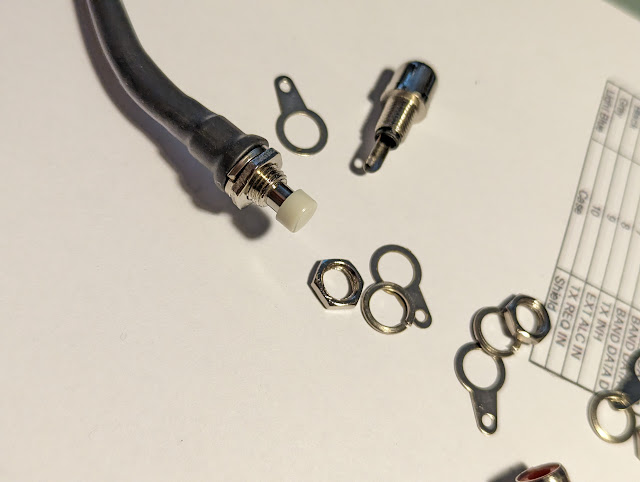Shiny new Rig -- Yaesu FT-DX10
I ordered my FT-DX10 from
R&L Electronics this week, along with a 300Hz Yaesu Crystal filter from
Ham Radio Outlet, because R&L didn't have the crystal filter in stock. This is my first order from R&L and I'm happy with their communication and slightly lower prices than the major equipment providers. They also included an R&L Electronics branded 30A 12v supply for only $40, and I always seem to need a separate power supply.
 |
| FT-DX10 next to the KX3 |
Initial Impressions
It has been over 12 years since I used a Japanese brand transceiver. Compared to the Elecraft KX3 and Ten-Tec Eagle the FT-DX10 has a higher level of fit and finish. The case, buttons and switches have a high grade feel.
I had previously not been able to physically see one of these radios and if I had I may have passed due to the way you physically interact with the radio. The button placement is decidely cramped. Even though the KX3 and Eagle have significantly smaller front pannels, they both have good spacing between their buttons and knobs compared to the FT-DX10. All the front panel space used by the FT-DX10's large display definitely reduces the space for physical controls.
I probably touch the AF/RF knob more than any part of the radio. It is small. It is slightly smaller even than the AF/RF knob on the compact KX3, and much smaller than the control knobs on the Eagle. It's proximity to the VFO has resulted in me accidently moving the VFO off-frequency multiple times. I would have preferred Yaesu have a smaller VFO knob to make more room for the physical control surface.
Related to the "cramped" controls, I find myself regularly locking the VFO on this radio. I've never needed to do that on another radio and it's a bit frustrating. I'm assuming I will become more familiar with the placement and reduce my incidental presses with practice.
In Use
Audio
The audio from the built-in speaker sounds okay on SSB but is very muddy on CW. I tried playing with some of the EQ controls but I think the large cabinet space under the speaker is just creating a bit of a CW echo chamber at the 450Hz frequency that I like to listen to code at. CW output at a higher frequency doesn't have the muddy problem but I've developed a painful sensitivity listening CW at higher frequency. I'm now using an old Vertex mobile speaker on top of the radio and that has cleaned up the CW audio.
Similarly, when using headphones I hear a lot of high frequency hiss even when the audio is turned completely down. It requires an in-line resistance (outboard volume) or use of higher impedance headphones to eliminate the hiss. I know a lot of older hams have lost much of their higher frequency hearing but I'm not there yet.
The "sound" of CW from the radio when gain levels are properly managed and the digital noise reduction is employed is quite nice. It is MUCH better than the audio of the Elecraft KX3 but still not quite as good as the audio from the Ten-Tec Eagle. The only thing I can say about it is that it sounds less musical than the Eagle. At some point I will hook up an audio scope to both and compare the audio waveforms. For now I don't mind listening to it but I haven't had the chance to spend hours listening.
Button mashing
I was concerned about how many times I would have to enter the menu during operation and so far I'm fairly pleased. There are physical buttons for most of the functions I want to perform during a QSO. I had considered buying the less expensive FT-710 rather than the DX10; but the MPVD (Multi-Purpose-VFO-Outer-Dial) on the DX10 provide a lot of value by having an additional control ring. By having both a function knob tied to one of a dozen different functions, as well as being able to assign a function to the MPVD I find that I don't often have to go into the menu.
Compared to my Ten-Tec Eagle it is easier to operate because the dual-use buttons on the Eagle are perpetually in the wrong mode for me. Compared to the Elecraft KX3 it is about on-par usability wise.
I wish it had a dedicated knob for power but I understand that I am likely in the minority of people who start nearly every QSO at QRP levels then raise power if needed. Speaking of QRP, 5 watts is as low as the RF power can be set. The Eagle will go down to one watt and the KX3 will go down to 1/10 watt.
I am still a little confused about the APF (Audio Peaking Filter) functionality. The button goes through 2 presses in CW mode and the second press seems to do something different but I'm unsure what that is. The manual doesn't mention a second press.
The APF is not as effective as the APF on the KX3 at pulling out a weak signal, but the KX3's APF is very strong and makes the signal sound weird. I don't normally leave it on. The FT-DX10 APF doesn't negatively impact the sound of the signal but doesn't pull it out as much either. Mabye there's something else in the menus I haven't seen yet.
Features
FT-DX10 DNR (Digital Noise Reduction / as opposed to 'Do Not Resuscitate') works very well on CW. It works much better than the NR (Noise Reduction) on the Eagle or KX3 for CW. You have to play with the different DNR levels on any particular QSO to find the right match, but once you do it works very well. I don't think it works as well on SSB as the NR on the Eagle, but blows away the NR on the KX3 on SSB.
The display, ah yes the display. The display is large and colorful. I tried using the 3DS (Three Dimension Waterfal) for about 30 minutes and while it is mesmerizing I don't find it as useful as the standard veritical waterfall. In particular, when there are static crashes the historical 3D waterfall image creates a tall "wall" that makes it very hard to see the signals before and after the static crash. Since we've had a lot of thunderstorms in the surrounding states (on Thursday evening one storm was producing 443 strikes a minute) it makes that 3D waterful useless.
The standard waterfall is quite useful although precisely selecting the signal with you finger is very hard, so the mouse needs to be used.
The internal tuner is matching all the bands on my 80m Windom including 30m which, according to my Elecraft W1 meter is 5:1. It shouldn't be able to perform a match on that since it's advertised as a 3:1 tuner yet it's working. YMMV.
The CLAR RX/TX (Clarifier) is what everyone else calls a RIT and it works very well. When pressed the MPVD ring makes adjustment quick and easy and it both lights up the button as well as has an indication in the display so you don't forget it is engaged.
The ZIN (Zero In) is essentially the same feature as the SPOT function on the KX3 and it works very well to automatically zero beat a CW station. I think it actually works better than the KX3's SPOT.
I haven't had need to work Split operation with it yet, but it has a button labled TXW which is a momentary button allowing you to listen to the transmit frequency which I think is nicer than having to swap the VFO's back and forth like I do on the Eagle. However, it's not quite as spiffy as the KX3 allowing you to hear VFO A in one ear of your headphones and VFO B in the other.
As far as standard memories, its operation is a bit disappointing. My Eagle and KX3 store both VFOA and VFOB frequencies when I save a memory, but the DX10 is only saving the VFOA frequency. On the other radios I like to quickly jump up to SSB by simply pressing the VFO A/B swap but here I have to store that as a different memory. That seems like an oversight, so I'm probably doing something wrong.
Nits
My biggest dislikes so far are related to how noisy it is in CW operation. The T/R (transmit/receive) relay is very noisy. Not in the same clacky league as the Heathkit HW-101 but still very noisy. In full QSK it sounds like an old school typewriter in the radio. My KX3 has silent PIN-Diode switching and the Eagle has a very quiet relay, nearly silent, so to hear the clacking doesn't put me in a happy place. I've sinced changed my normal full break-in use to semi-break in and lengthened the timeout to 500ms. I really, don't like that. I do very conversational CW and like to hear the other station wanting to break-in or hear if I've accidentally infringed on someone. I feel like I'm keying a repeater.
The other noisy thing is the fan. The fan comes on even when not transmitting and it's quite noisy. Compared to the Eagle which has internally baffled fans that you never hear and the KX3 has no fans at all; it creates a much noisier environment. I wish they'd placed the fan inside the chasis like the Eagle so that it wasn't so loud. I understand that again I'm in the minority. Most operators are used to nosiy relays and noisy fans or have an amplifier running that sounds like a Window Air Conditioner, but I'm used to a very quite operating environment.
Headphone use would mitigate both the noisy relay and fan noise but many times I'm just doing casual operating and listening through the external speaker.
It has an "external display" connector to go to an external monitor but the resolution is 800x640. That's like early 1990s monitor resolution. Anything bigger than a 15" external monitor results in a great deal of pixelization on the display. They could have upscaled the display to eliminate the pixelization which would make the external display looks less cheesy.
CW Decode works, sorta. The radio was advertised as supporting CW decode. The decoder covers up the waterfall and you have to exit decode to see the waterfall. I do use CW decode on the KX3 if I'm trying to get a DX station that is sending his call at over 30wpm, and the KX3 displays about 12 characters of information while leaving everything except the VFOB frequency visible. It's very useful on the KX3 and quite accurate. The decoder on the FT-DX10 shows paragraphs of decoded CW. I just want it for a quick assist, not to read 30 minutes of ragchew content from two ops. The other issue with the DX10 CW decode is that you have to set the CW speed in the menu to match the speed or the accuracy is really poor. Most decoders just figure it out. Even the ardruino decoder I built works better. I just wish it displayed a single line in the bottom of the screen.
While we're on CW, it has a CW "memory keyer" function but you have to display the menu and touch the screen to send a CW memory during the QSO. The memory keyer menu covers up most of the waterfall and going into any other menu function makes the "contest keyer" disappear. There is a FH-2 keypad that I believe operates without having the menu displayed. It's a very pricey $100 for a box with buttons connected to different resistance values, so I'll probably build one. For now I'm using my external memory keyer, which also allowed me to have my manual keys in series with the external keyer output so I can use both mechanical keys and my paddle at the same time.
My KX3 has two key inputs and so does the Eagle, so while I knew the DX10 didn't have two key inputs it is still something I'd miss if I didn't use an external keyer.
Lastly, this is a NIT for me but I can't find anything on the interwebs that says other people have this issue. I cannot get the radio to reliably interface with OmniRig. I use OmniRig to interface my radio with Log4OM and other software. I have searched and searched and others are not having this issue. I am using the most recent FTDX10.ini configuration file for OmniRig and have it configured with the same serial port settings that work with N1MM (38400, N, 8, 2, Handshake, Low). It is perplexing. OmniRig continuously loses connection to the radio. So this is likely some local PC / software problem I have that I shouldn't blame the radio for. I even performed a full reset to no avail.
Conclusion
This is the first new HF radio I've ever purchased. I've been licensed to use HF bands for about 16 years at this point, but I've only owned 6 other HF rigs in that time; all purchased used. I've owned a number of Yaesu VHF mobile and handheld radios but only one HF and that was the FT-857D. The FT-857 was a good, portable HF/VHF/UHF radio but due to the limited front panel space and very early DSP implementation was really on the struggle bus when used for HF.
For me this was a very expensive purchase. So expectations are high. I knew it was missing some features my other radios already had but I'd hoped the shiny display would make up for it. At this point it's a mixed bag. I do like the DNR very much and I can get clean sounding audio out of it using a external speaker, but that's about the only positive. The clacky T/R relay and noisy fan are a major Debbie Downer at this point.
I know that since I'm primarily a CW operator most of the issues are unique to CW. If I used Digital modes or did a lot of SSB I'd probably be thrilled with this radio. If I can figure out the rig interface problems I may try some digitial modes again and maybe it would seem more shiny. (I know I use the word "Shiny", a lot... It's because there was a Sci-Fi Series on a decade ago called Firefly. The chief engineer used that word for anything she thought was cool or nice... I have sort of adopted it)
I'll give it some more time and see how it works with weak signals. So far, I've only made a few dozen contacts and less than a dozen extended ragchews due to lots of lightning in my area. It's really a toss-up at this point as to whether the shiny stuff outweighs the musical audio, and slent operation of my Eagle.
That's all for now.
Lower your power and raise your expectations
73s Richard AA4OO