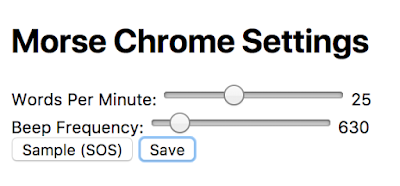Breath new life into a Heathkit HP-23 power supply
My recent interest in restoring a 1970s Heathkit HW-101 tube radio, is leading me down quite a winding path.
Before I can even test the HW-101 I must be able to supply it with power. Vacuum tube radios need multiple voltages for the different tubes in use. In the case of the 20 vacuum tubes used in the HW-101, it needs the following voltages to operate, 800v, 350v, -130v and 12.6v.
If you've followed previous posts you'd read that I thought I'd be clever (as if), and restore a Heathkit power supply that runs off of 12v so that I could use it mobile or from my 12v linear supply in the shack. Well, I restored a HP-13 and if you read that post and watched/listened to the video you and I now both understand why operators only used those power supplies out of earshot, like in the trunk of their automobile, or in the next county. It makes way too much audio racket to be at my operating position.
So, pouring a bit more money into this effort, I bought a AC/mains powered supply; the Heathkit HP-23B... but alas it has old components and also needs to be restored.
Heathkit HP-23B
No direct replacement capacitors
Those large capacitors in the first photo have no modern equivalent in terms of the pin-outs and the HP-23B chassis used some phenolic wafers that are rather fragile after this many years, to hold those capacitors. There are some videos showing how to adapt modern capacitors to fit and that would help maintain it's classic look, but it seemed a bit fiddly to do. Also, you can see that in the base of the power supply there are numerous other axial caps and resistors that need replacing and it's a frightening mess of wiring in there given the voltages present.
Old Heathkit Parts to the rescue
This is such a common issue with these power supplies, that K8GNZ designed a PCB compatible with modern electronic components that would replace that tangle of wiring. It can be ordered from Old Heathkit Parts for a reasonable sum and comes with a CD listing the components that need to be ordered as well as instructions for building the PCB and wiring it up with the HP-23B.
This board gives you one convenient place to populate all the components and hookup the wiring in the HP-23 chassis.
 |
| HP-23D PCB |
 |
| The 3w 100k resistors go on the bottom mounted 1/4" off the board so they don't burn the board (they get hot) |
 |
| Partially populated board |
 |
| All done, ready to wire up to the HP-23 transformer and choke |
Note how much smaller the 4 new 450v caps are than the ones they replaced in the photo at the top of the post.
The next step is to tear down the old HP-23B and prepare for this board to replace its innards. Maybe this weekend.
Gotta get the power from the supply to the radio
The power supply has 8 connections to the radio and Amphenol 11-pin plugs are used for the connections. I purchased a wiring kit on eBay that I'm not really pleased with so I won't provide a link to the seller. It works but there were some compromises. If I need another cable I think I'll just find a used one.
 |
| Power cable |
I also added an amp-key line out from pins 5 (ground) and 11 (relay) for future projects. I terminated it into a female RCA plug. I have previously used the amp-key line from my Ten-Tec Eagle to trigger the protective relay on my SDR, so I may use it for that, or something else. I figured as long as I was soldering 16 connections in those plugs I could solder a couple more.
 |
| Amp-key line out |
I've also purchased an additional NOS female Amphenol 11-pin chassis plug that I plan to wire up from the Grove connector on the HP-13 so that I can just use the HP-23 cable with the HP-13 if I wish to in the future.
So just a few more hours of work and I should be able to light up the old HW-101 for the first time in decades.
The smell of hot tubes awaits... or magic smoke... I hope it's the former
That's all for now
72/73
Richard, AA4OO